CrashPlan is a fantastic online and offline backup program. Although it technically does not have full Linux support it can be installed and run on most Linux systems. If the Linux instance has a monitor or is capable of running VNC or VNC-like services there may not be a need to manage it over SSH with X11 forwarding. However, if this is not the case X11 forwarding over an SSH connection is not only feasible but incredibly easy to setup and use. It should only take a maximum of 10 minutes to implement this feature for the first time. All subsequent connections should only take a couple minutes at most to initiate. Lets get started!
There is also a demonstration video embedded below:
1. Make sure that "xterm" is installed.
a. On Debian based systems such as Ubuntu the command is as follows:
sudo apt-get update
sudo apt-get install xterm
2. Download puTTY from http://www.chiark.greenend.org.uk/~sgtatham/putty/download.html
a. Enable X11 forwarding for the connection
3. Save the connection if you want to reuse it in the future.
4. Download and Install Xming X11 forwarding server
5. Once Xming is installed and you are ready to run to connect to your remote instance start Xming and XLaunch
a. Double click both icons to run the programs. Note: nothing should appear after the initial configuration until the "CrashPlanDesktop" command is run from the Putty Terminal
6. Once the Xming Server is up and running it time to test the configuration
a. First load up the puTTY instance that has X11 forwarding enabled and connect to the server
b. Next type the command, CrashPlanDesktop and wait for the CrashPlan logo to appear
Useful Links:
http://unix.stackexchange.com/questions/12755/how-to-forward-x-over-ssh-from-ubuntu-machine
https://support.code42.com/CrashPlan/4/Getting_Started/Installing_The_Code42_CrashPlan_App
http://www.benwagner.net/computing/installing-crashplan-on-headless-server-x11-forwarding/

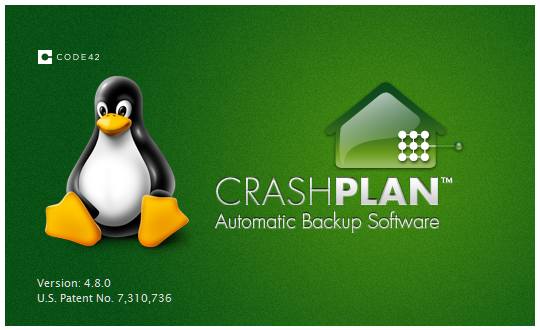





 Users Today :
Users Today :  This Month :
This Month :  This Year :
This Year :  Total Users : 130434
Total Users : 130434
Recent Comments