Have you ever wanted to secure your website with SSL to protect it and its users from MITM (man in the middle attacks)? Or increase your load times from different parts of the world? Well now you can for a whopping cost of $0. That’s right for free!
Ok, enough with the sales pitch if you want to do all of the above use cloudflare.com. CloudFlare hosts tons of websites ranging from first websites to websites with millions of users. The free plan provides you with basic DDoS protection, a CDN (content delivery network), a free SSL certificate, and much more. DDos protection will protect your website from crashing due to a high influx of users either created by hackers or innocently by people who just want to view your content.
The setup is relatively simple as you just have to go to cloudflare.com, create an account, add your website, and then transfer your nameservers for your domain to the ones that will be provided by CloudFlare. It says that it takes a few hours to transfer your domain, but it really only takes a couple on minutes. Once it is all synced up you will be able to configure your server from the control panel.
Here is a simple tutorial from Digital Ocean on how to integrate CloudFlare with a Digital Ocean Droplet: https://www.digitalocean.com/community/tutorials/how-to-mitigate-ddos-attacks-against-your-website-with-cloudflare

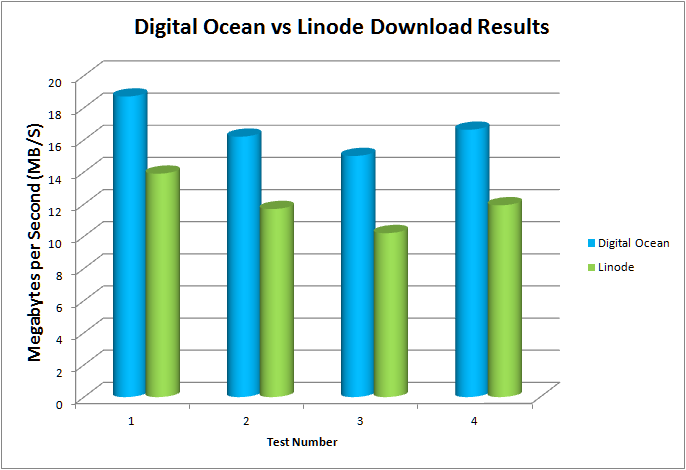





 Users Today :
Users Today :  This Month :
This Month :  This Year :
This Year :  Total Users : 248009
Total Users : 248009
Recent Comments