Hello Everyone!
Today, we are going to change our default Owncloud logo from the one shown below:
- First, go to your Owncloud folder on your server. If you are running a default Owncloud instance on Ubuntu with Apache as the webserver the default path would probably be:
/var/www/html/owncloud
- Once you are there go to the core folder and then the img folder.
- You will find two files that you want to change. There is a logo.png and a logo.svg file.
- Simply upload your own version of the logo.png and the logo.svg file and you will have successfully changed your logo. (Note: If you are having problems trying to convert your logo to a .svg it is not all that big a deal because I have found that if you just change one line of the css code you don’t need a .svg.
- To change your logo from a svg to a png go to your main Owncloud folder.
- If you are running Apache on an Ubuntu Server your default Owncloud folder is probably: /var/www/html/owncloud (This is the same path that is mentioned above).
- Then go into your core folder.
- Then go into your css folder and open up the header.css file.
- On line 73 of the file you should find a line named:
background-image: url(../img/logo.svg);
- Once you are done change the line should look like this:
background-image: url(../img/logo.png); (Also as shown above)
- Once you have found this line change logo.svg to logo.png and save and close the file as shown above.
- Restart your Apache Server and you are good to go!

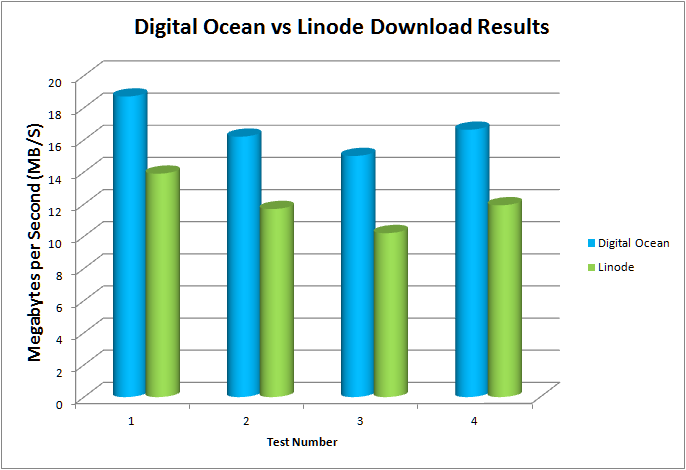




 Users Today : 2
Users Today : 2 This Month : 7490
This Month : 7490 This Year : 36293
This Year : 36293 Total Users : 97290
Total Users : 97290
Recent Comments